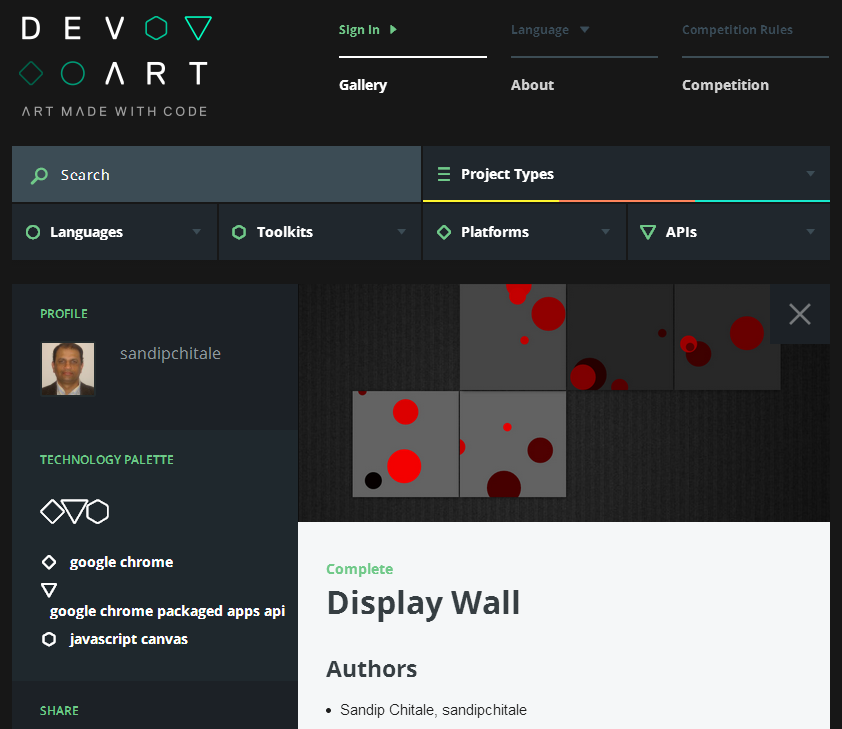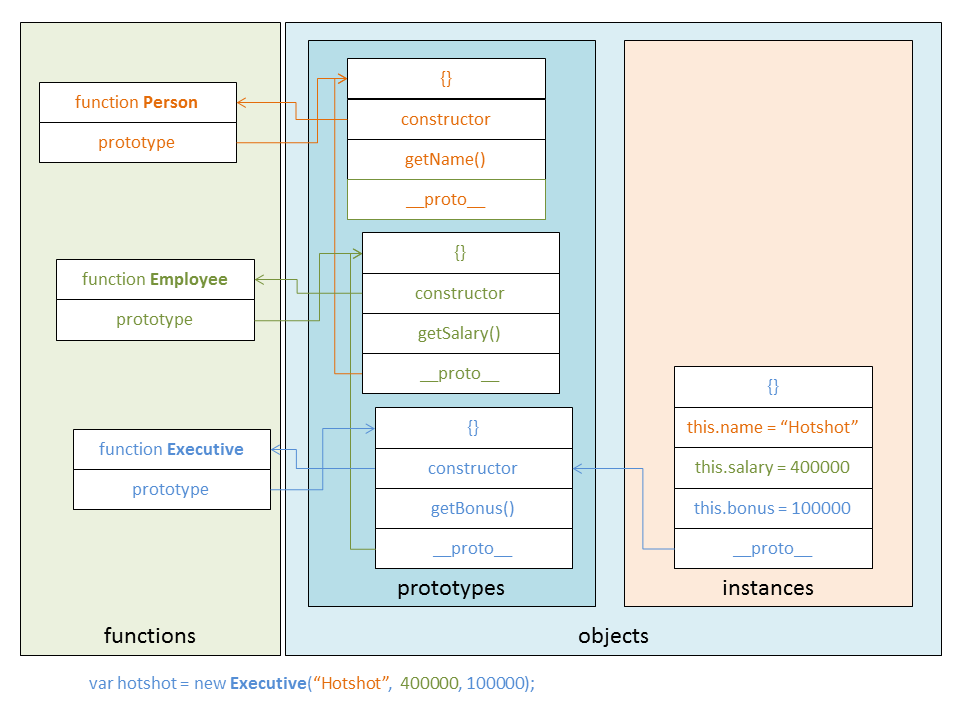Here is a simple Chrome Extension - syntaxit.
or
- Install it from Chrome Web Store
or
- git clone https://github.com/sandipchitale/syntaxit.git
- Install it as unpacked extension (How?)
You will see this browser action icon in the Chrome toolbar:
Visit any page that has JavaScript code in a pre tag which has not been been syntax colored yet by some other plugin. For example this page.
And then click on the syntaxit icon in the toolbar. Boom...you will see this:
And then click on the syntaxit icon in the toolbar. Boom...you will see this:
Uses Prismjs syntax coloring library.
Currently assumes JavaScript by default. Tries to guess Java using a simple keyword match.
TODO
Currently assumes JavaScript by default. Tries to guess Java using a simple keyword match.
TODO
- Implement more sophisticated language recognition
Get this extension on Chrome App storeChrome Web Store